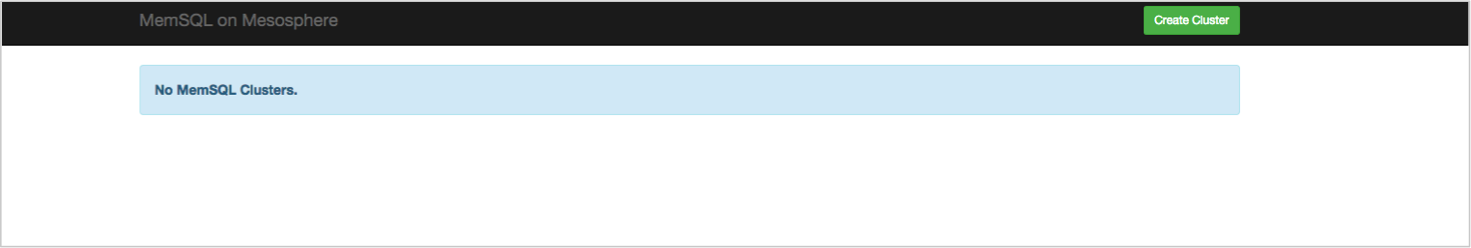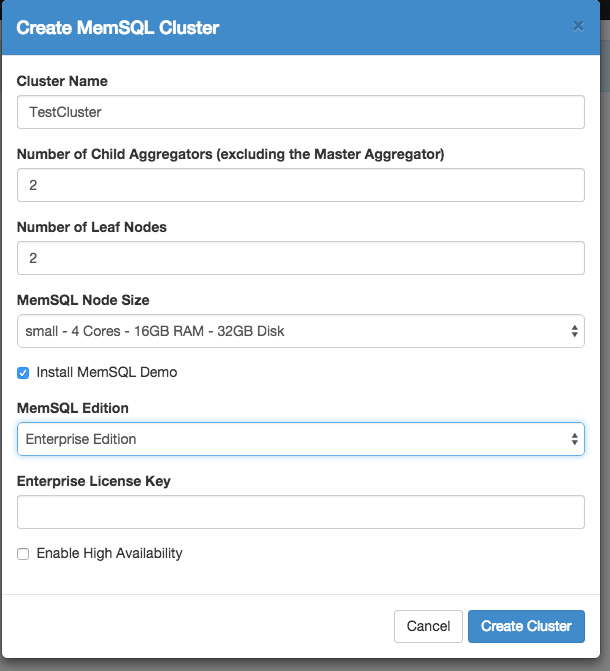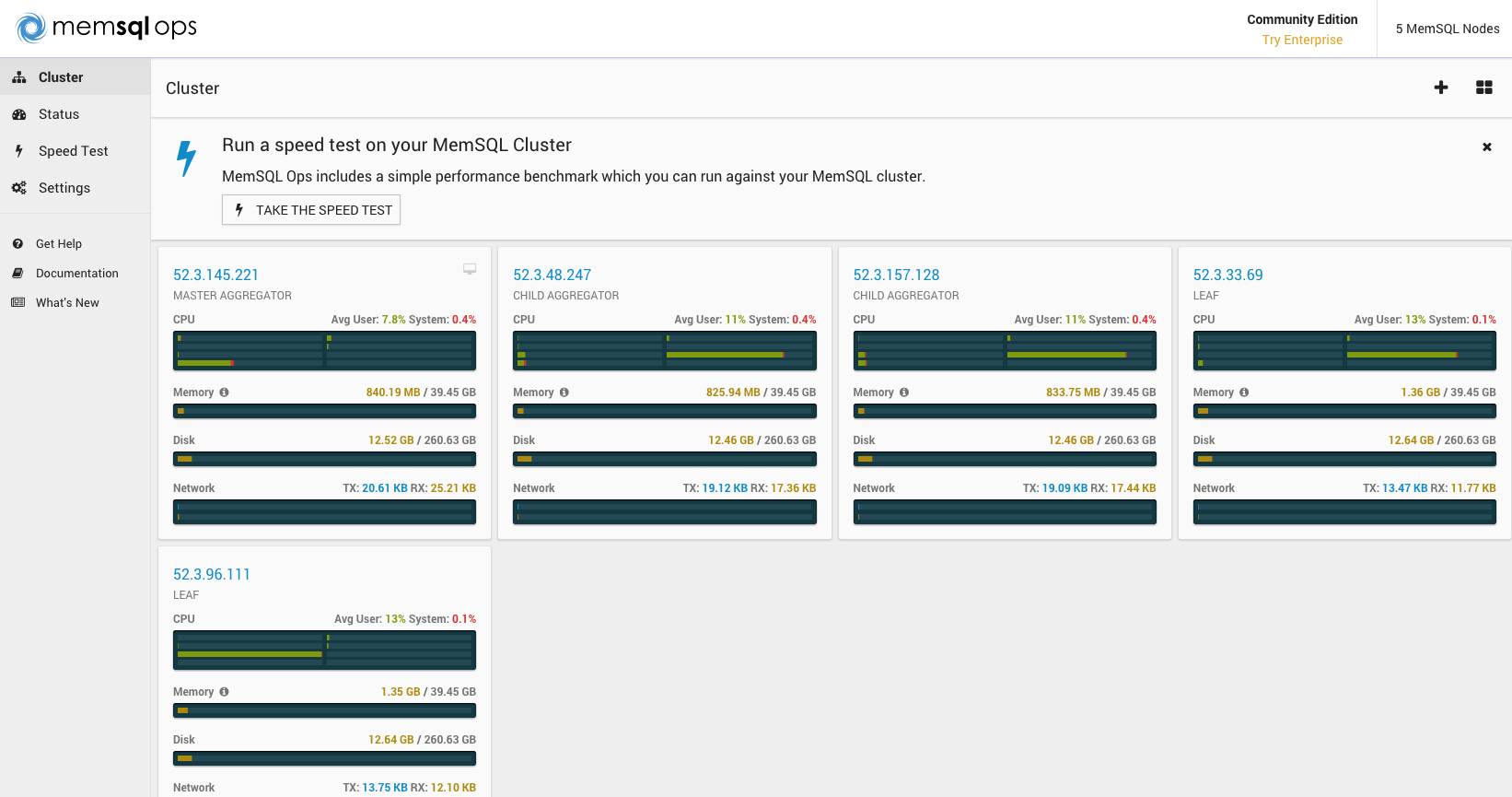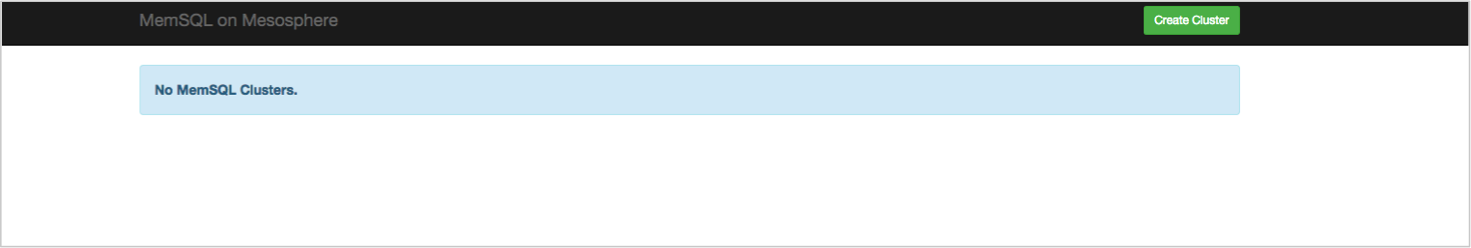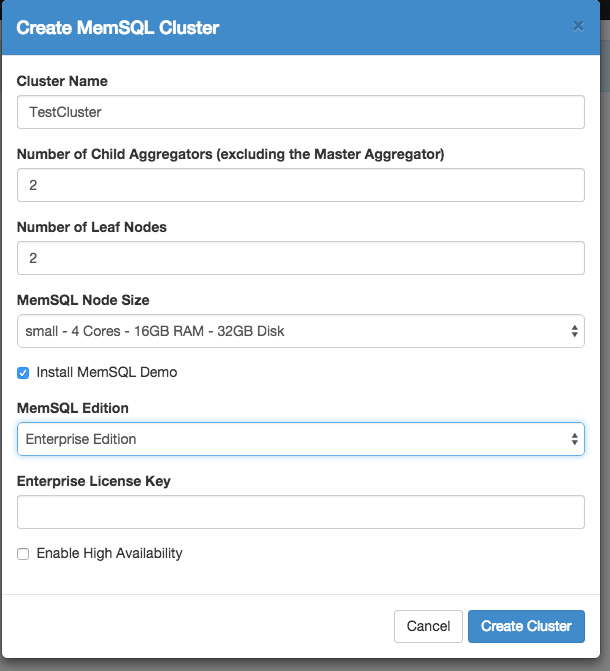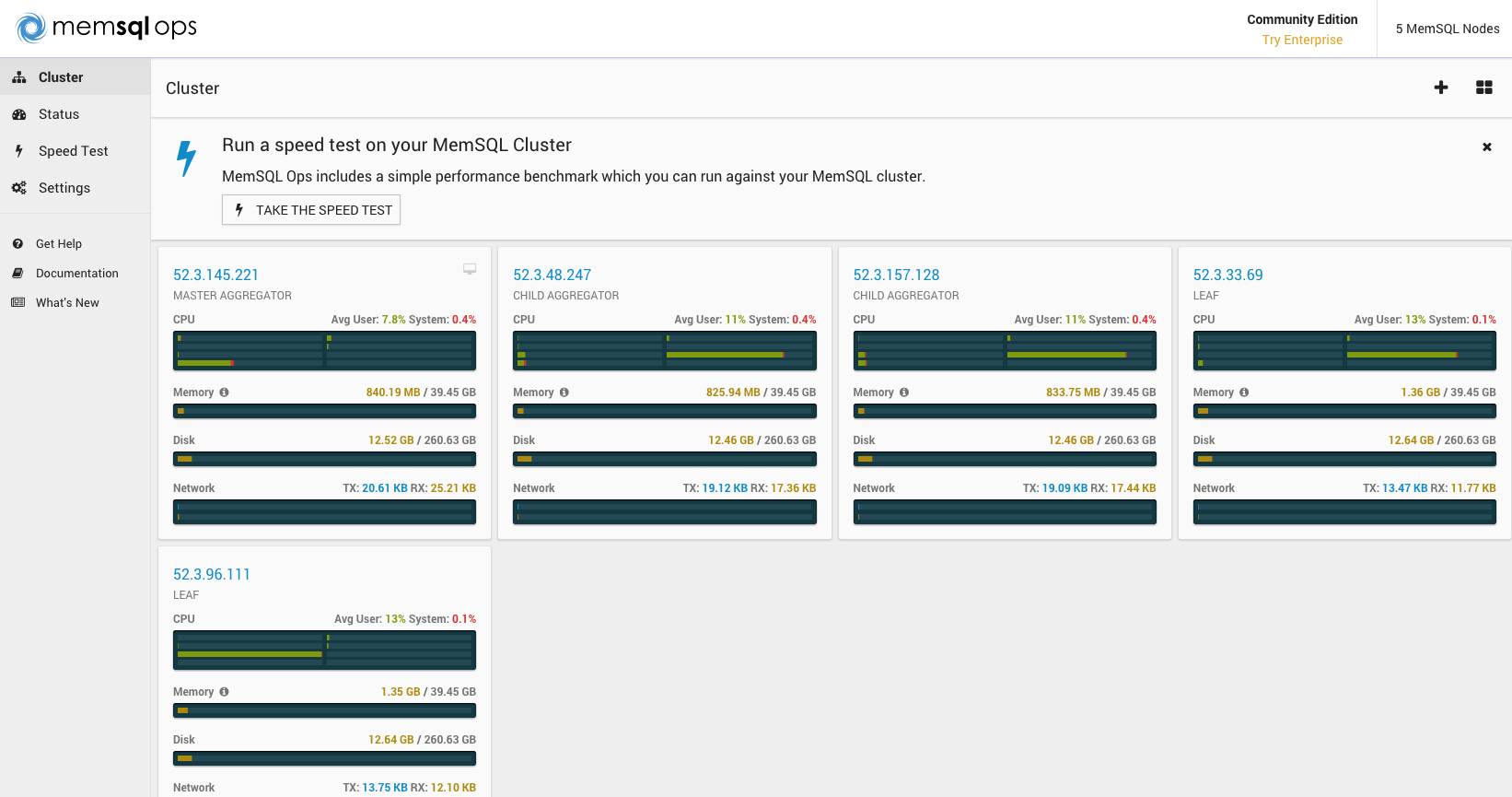The Mesosphere Datacenter Operating System (DCOS) is a distributed operating system designed to span all machines in a datacenter. It provides mechanisms for deploying applications across the entire system with a few simple commands.
MemSQL is a great fit for deployment on DCOS because of its distributed, memory-optimized design. For example, users can scale computation and storage capacity by simply adding nodes. MemSQL deploys across commodity hardware and cloud, giving users the flexibility to operate with existing infrastructure or build custom hardware solutions.
In this blog post, we will illustrate an example of how to deploy MemSQL on a cluster of DCOS-configured machines.
Deploying MemSQL on DCOS
Users can quickly get started with DCOS by deploying a cluster on Amazon AWS. Mesosphere provides a Mesosphere DCOS template specifically for this purpose, which leverages the AWS CloudFormation infrastructure.
Deploying MemSQL on DCOS is simple with the DCOS command line. Once you have deployed a DCOS cluster and installed the DCOS command-line interface (check out the
Mesosphere documentation for more information on this step), simply run the following command on the DCOS command line:
$ dcos package install memsql
At that point, if you check the DCOS web interface, you should see the MemSQL service running:
If you click on the MemSQL link under "Services Health", you'll see the MemSQL Mesos UI, which allows you to start, monitor, and delete MemSQL clusters:
This dialog allows you to change the cluster size and node type, and choose the MemSQL Community Edition or provide a MemSQL Enterprise license key. An Enterprise license enables features like high availability to ensure your data remains safe in the event a node fails.
Once you have selected all of your cluster options, you can create your cluster and the MemSQL framework will provision it based on resources within the Mesos cluster. Once cluster creation is complete, the MemSQL connection string will be shown, and can connect directly to your cluster from within the Mesos cluster. If your Mesos machines have publicly-accessible IPs, you will be able to view them in the MemSQL Ops web interface.
MemSQL has always offered flexible deployments across physical machines, VMs, private clouds, public clouds, and Docker containers. We are excited to introduce the Mesosphere DCOS as a new infrastructure platform that supports MemSQL deployment.
This week on August 20-21, the Apache Mesos community, from users to developers, gather to celebrate the widespread adoption of Mesos at MesosCon. The conference will feature two days of sessions on the Mesos core, an ecosystem developed around the project, related technologies, and hands-on workshops. For more information, visit
http://events.linuxfoundation.org/events/mesoscon.